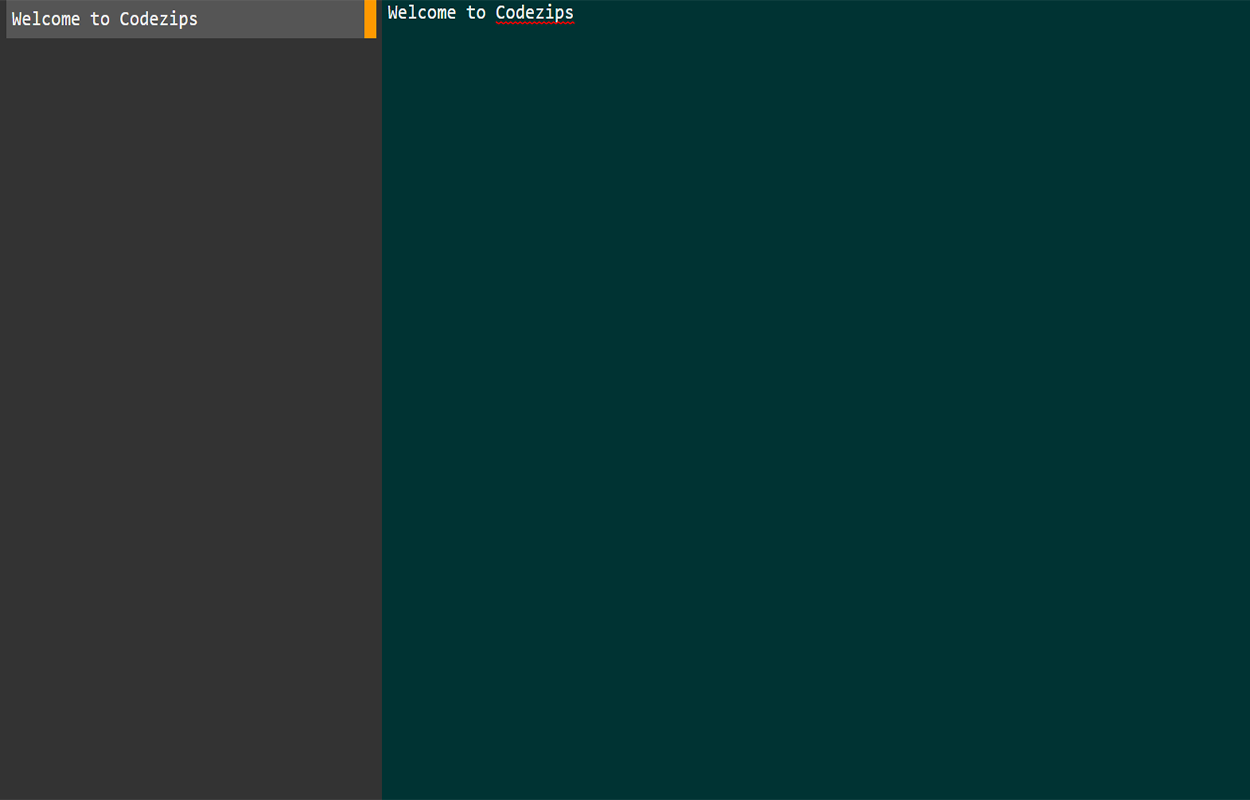This Notepad is a simple text editor developed using Javascript HTML and a little bit of CSS to run on the browser. This application requires installation of browsers like IE, Google Chrome or FIrefox. It is programmed using vanilla javascript along with basic HTML elements. Designed specifically to run on web and to create, edit and save files from the browser. You can write some notes or codes and save it on extensions like .html or txt and so on.
Features of Notepad in Javascript:
– Simple and easy to use
– Browser platform support
– Minimal RAM and storage consumption
Installation Steps:
To run the project, you will need to download WINrar or 7Zip to extract the .zip project file. After you download the program, unzip the .zip file using any zip programs such as Winrar or 7Zip. After extracting, copy the project folder to your destination folder. After you are done, open your browser and type the URL for example. foldername/index.html . You can also open the project by double clicking on .html file or opening the file using Google Chrome or any other browser.
FIND MORE on this site
DOWNLOAD Notepad In Javascript With Source Code FOR FREE