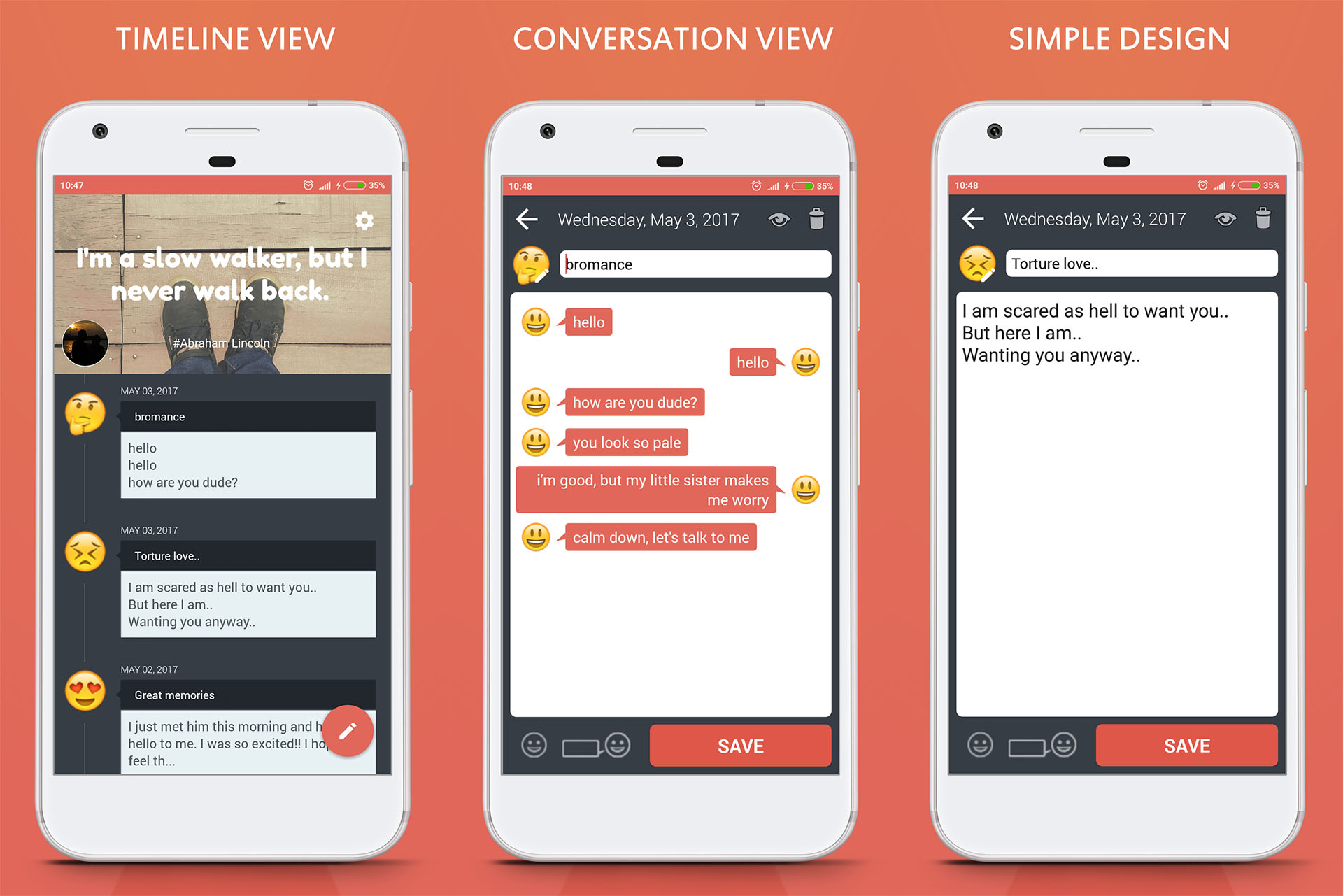Conversation Diary Application is developed as an Android program with Emoji and Timeline View. The user of this application can start a conversation, write messages, take notes, or memos and can save all those texts or notes within the application. Likewise, if the user needs to take notes or write anything, they can easily write/store in this application. The users are able to give a name to their conversation/note, title, and the date is also recorded automatically by the application. Furthermore, they can save those diaries in this application and read them later This software is similar to notes or memos application. What’s more, is that users are given the feature to use any emojis in their text. This application uses various android libraries.
Features of Simple Conversation Diary Application In Android:
- Send or write texts/messages
- Use various emojis in your text
- Write memos/notes
- Save notes/texts with their name, title and date
- Uses android libraries
Screenshot 1:

Installation Steps:
To run the project, you will need to download Android Studio on your PC. First, download and then run Android Studio. You also need to install the Android SDK or Virtual Devices component to run within the visual studio or you can use your own android phone to install the application using USB cable. Download the zip file and unzip the .zip file using any zip programs such as Winrar or 7Zip. After extracting, copy the project folder to your designated location and open your folder or project using Android Studio.
- Download and extract the .zip file
- Open the folder using Android Studio
If you need help setting up your android studio environments, follow this video: