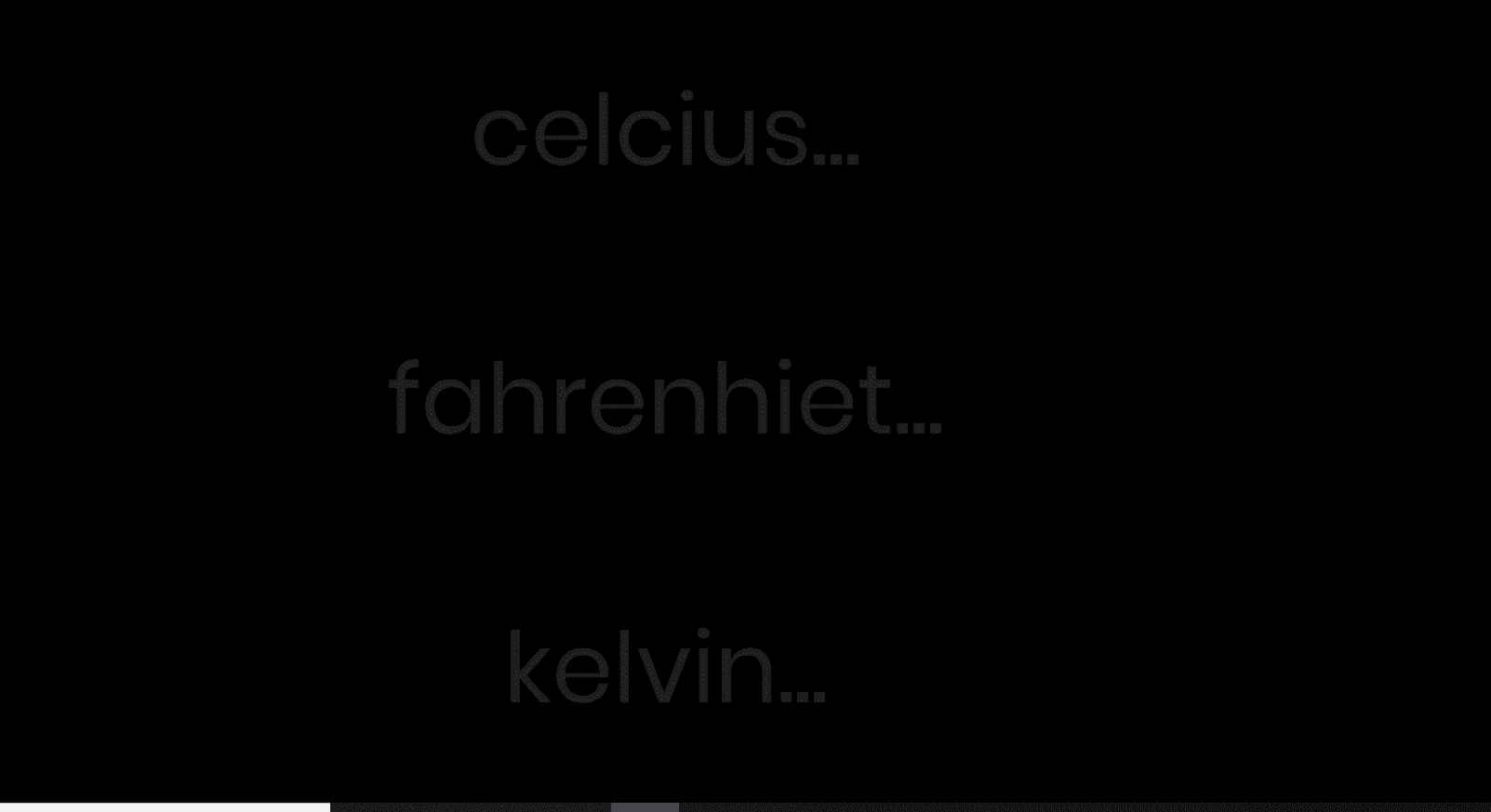Simple temperature converter made using Javascript. This project uses Javascript to convert the temperatures. Temperature is the degree or intensity of heat present in a substance or object, especially as expressed according to a comparative scale and shown by a thermometer or perceived by touch. Temperature convertion can usually be done using the formula. But today , we have come up with a temperature converter web application that run on your browser.
Using this application, you can convert temperatures in Celcius, Fahrenheit and Kelvin. The app uses Javascript to perform all its convertion functionalities. Application when opened shows three inputs where you can enter your desired numbers. Application only accepts numbers. The three inputs are Celcius, Fahrenheit and Kelvin. Basically when you enter a temperature in Celcius. Ex- 22.5 then it automatically converts the given temperature to Fahrenheit and Kelvin showing you the results on the screen.
Features:
Simple and easy to use User Interface.
No buttons needed to be clicked.
Quick and easy convertion of temperature showing you live results as you type.
Installation Steps:
- Download and open the index.html file
- Run Xampp if you need to
Installation Steps:
To run the project, you will need to download WINrar or 7Zip to extract the .zip project file. After you download the program, unzip the .zip file using any zip programs such as Winrar or 7Zip. After extracting, copy the project folder to your destination folder. After you are done, open your browser and type the URL for example. foldername/index.html . You can also open the project by double clicking on .html file or opening the file using Google Chrome or any other browser.
FIND MORE on this site
Note: Login credentials are given on a file within the project folder. Be sure to read the file.
DOWNLOAD Javascript Temperature Converter FOR FREE