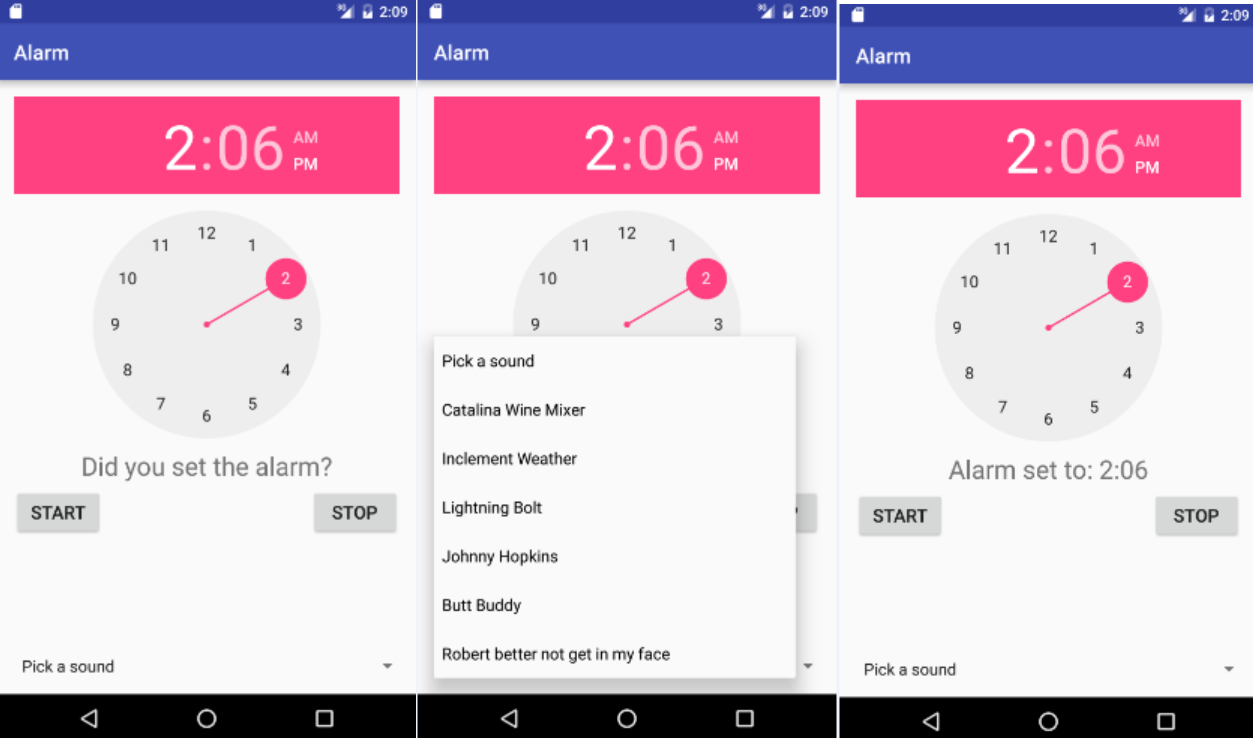Alarm Clock is an android application that helps to set up the alarm for you using a custom GUI Clock .developed by The alarm clock android app allows users to start and stop alarms. Sound is also supported. Notifications are supported, so even when off-screen the user will be given the option to turn off the alarm when it is triggered. Developed by Josh Sibayan, the application supports a custom time GUI where a user can choose the time they want their alarm to ring for. Similarly, the user can also select a sound among 7 different sounds for the alarm. Once set, the countdown starts and the remaining time is also shown in the user interface. If the user likes to stop the alarm, he/she can simply do the task by pressing the stop button.
Features of Alarm Clock Android:
- Interactive GUI to choose the time for alarm
- Live Time Display
- Shows remaining time for alarm to ring
- Start and Stop button to instantly set or stop the alarm from buzzing
- Seven different audios to select as an alarm sound
Installation Steps:
To run the project, you will need to download Android Studio on your PC. First, download and then run Android Studio. You also need to install the Android SDK or Virtual Devices component to run within the visual studio or you can use your own android phone to install the application using USB cable. You will also need to Unzip the .zip file using any zip programs such as Winrar or 7Zip. Download the zip file and unzip the .zip file using any zip programs such as Winrar or 7Zip. After extracting, copy the project folder to your designated location and open your folder or project using Android Studio.
If you need help setting up your project components, follow this video:
- Download and extract the .zip file
- Open the folder using Android Studio
DOWNLOAD Alarm Clock In Android Studio With Source Code FOR FREE