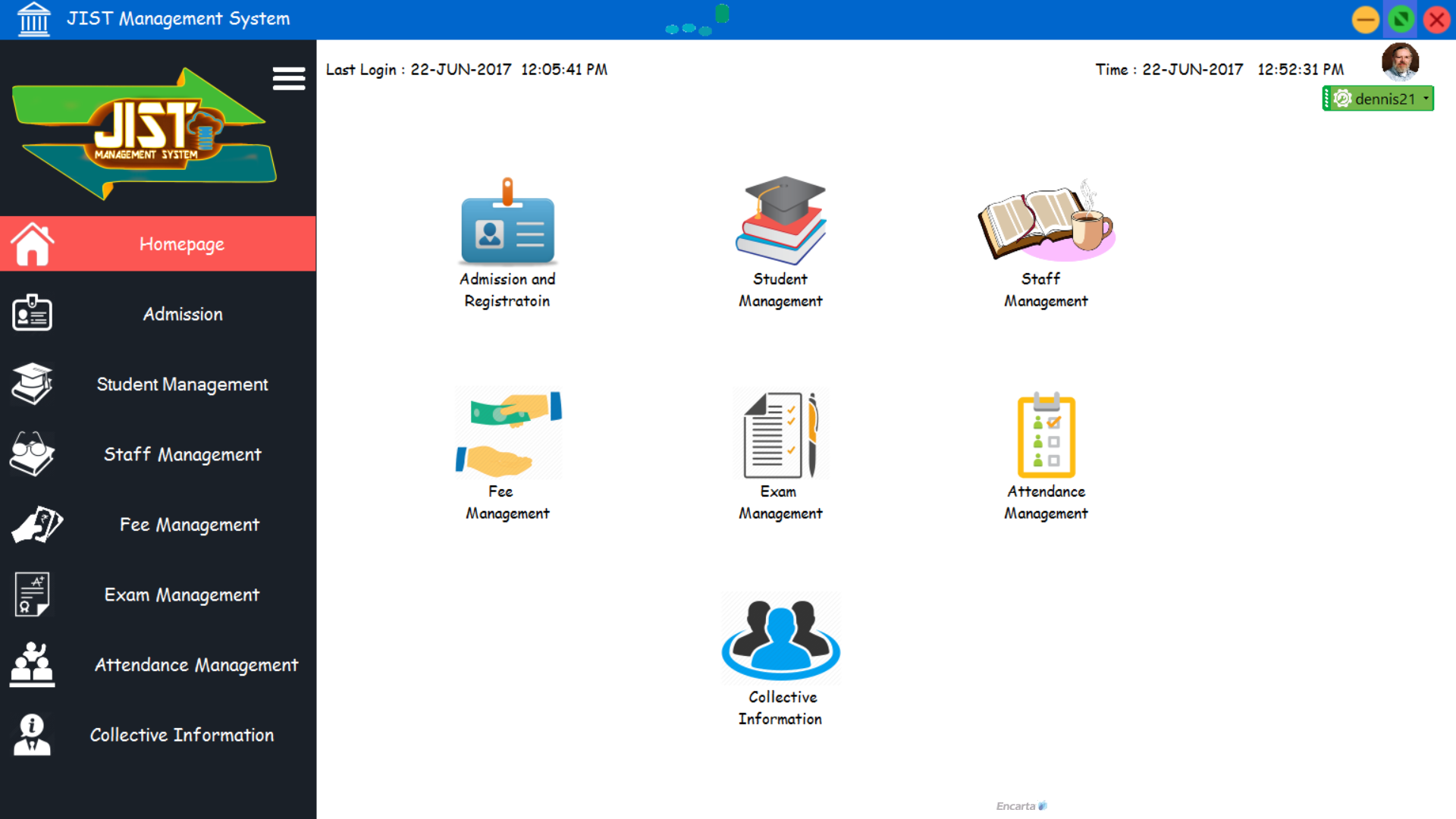The “Institute Management System” is developed to manage records of all institutes and of students and staff belonging to the institute. For each and every record, a unique code is given(reg no) in order to identify it later. This system also has the features to maintain details of attendance of all students, their percentage of classes they attended each semester, and also students’ marks are recorded. At last, the user can also calculate and view their marks at the end.
The system can also keep the record of the fee payment done by each student. It also records the information and salary to be paid to each staff members. Admin has the permission to add details and new admin when needed. And the admin can edit or delete that information to/from the list. All the information are being saved in the database.
The main objective of Institute Management System CsharpC# is to automate all functionalities of a college, university or institute. Using this system, we can manage all Institute management work like admission, fees submission, student information and staff details, exam details, etc. Using this institute management system, we can view or update data and information about students and staff easily. This system also aids the user in managing the activity like student admission, student registration, fees submission. Admin can also retrieve information of employees, students.
The Institute Management System can be used to store student information like attendance, fees, and student result etc. Using this system, we can
register a new student and their course details. We can submit student’s fees and can check fee details anytime. We can create an exam result and submit in this system. We can also add new employees to the system and can check the details of the employee easily. From the institute management system, user can have the ability to manage information of all aspects of a college, students, faculties, departments of the college, marks and other curricular activities. The Institute management system provides the easiest way to manage all functionalities of a college.
Institute Management System can store and manage all data of the various departments of a college like Administration, Attendance, Staff details etc. using this system user can retrieve any information related to
student, teacher, and fees. Using this system teachers can check student attendance anytime. Using this program, a teacher/user can announce the result. College administration can also manage college work easily. Admin can check leave, salary, and other details of the teacher at any time.
As a C# application, this software application is based on functions related to the management of records of an institute and the records of all the students and Staff. The first activity/module of this software is based on entering the students and Staff records as soon as their admission is done in the institute. When a new student or a new staff gets enrolled in the institute, the user of this software can easily add their records on the system. A unique register number is given by the Institute Management System to that particular student or staff for his/her identification.
The Institute Management System also maintains the attendance details of a particular student. So, at the end of each semester, the average percentage of classes attended by each student can be displayed within the system. Users can generate reports related to the attendance of their students at the end of each semester. The system also records and stores the marks of each in each semester separately. At the end of each semester, the results can be generated by the user by calculating his/her semester marks.
The second activity is based on the management of the institute. The system keeps the record of the fee payment done by each student of the institute. It also stores the information and salary to be paid to each of the institute staff members. The administrator has the authority to add a new admin along with details when needed. And he can also edit or delete that information from the list. For security, all the information is saved by the software in the database.
However, the database backup is done using the logical backup, and database backup doesn’t contain image i.e blob data type.
The types of report an admin can generate in this system are as follows:‐
Student Report
Employee Report
Course Detail Report
Fee Detail Report
Marks Detail Report
Screenshots
Loading Page

Login Page
Home Page

Home Page

Student Admission

Attendance Detail

Staff Detail

FIND MORE on this site
Features of Institute Management System:
Staff :
- Easy to add new staff details which includes name, dob, age, caste, nationality, religion, blood group, gender, their guardian details, and their picture for identification.
- Storage of their details in the database
- Unique ID Generation for each staff for their identification.
Student :
- New student admission with their details which includes name, dob, age, caste, nationality, religion, blood group, gender, department name, course, student id, admission date, their semester, and their picture for identification.
- Storage of their details safely in the database
- Unique ID Generation for each student for their identification.
- Based on the semester marks, the final result of the student is calculated in terms of average percentage.
Attendance :
- Maintainance of attendance details of each particular student.
- View the average percentage of classes attended by each student at the end of each semester
- View collective Information of an individual, student or staff which include personal and academic details.
Login/Logout :
- The system is password protected so it allows the admin to log in or Logout the application.
- View the last session detail of login and logout after user exits.
SOFTWARE REQUIREMENTS
o Backend: Oracle.
o Frontend: C#.net
HAEDWARE REQUIREMENTS
o Processor: Compatible with .Net Framework
o Memory: Minimum 100MB
o WINDOWS 7 or higher Operating System
If you didn’t understand the installation and setup process, follow this video:
Installation Steps:
- Download and Extract the .zip file
- Open the .sln file using Microsoft Visual Studio
DOWNLOAD Class Management System Using C# With Source Code FOR FREE