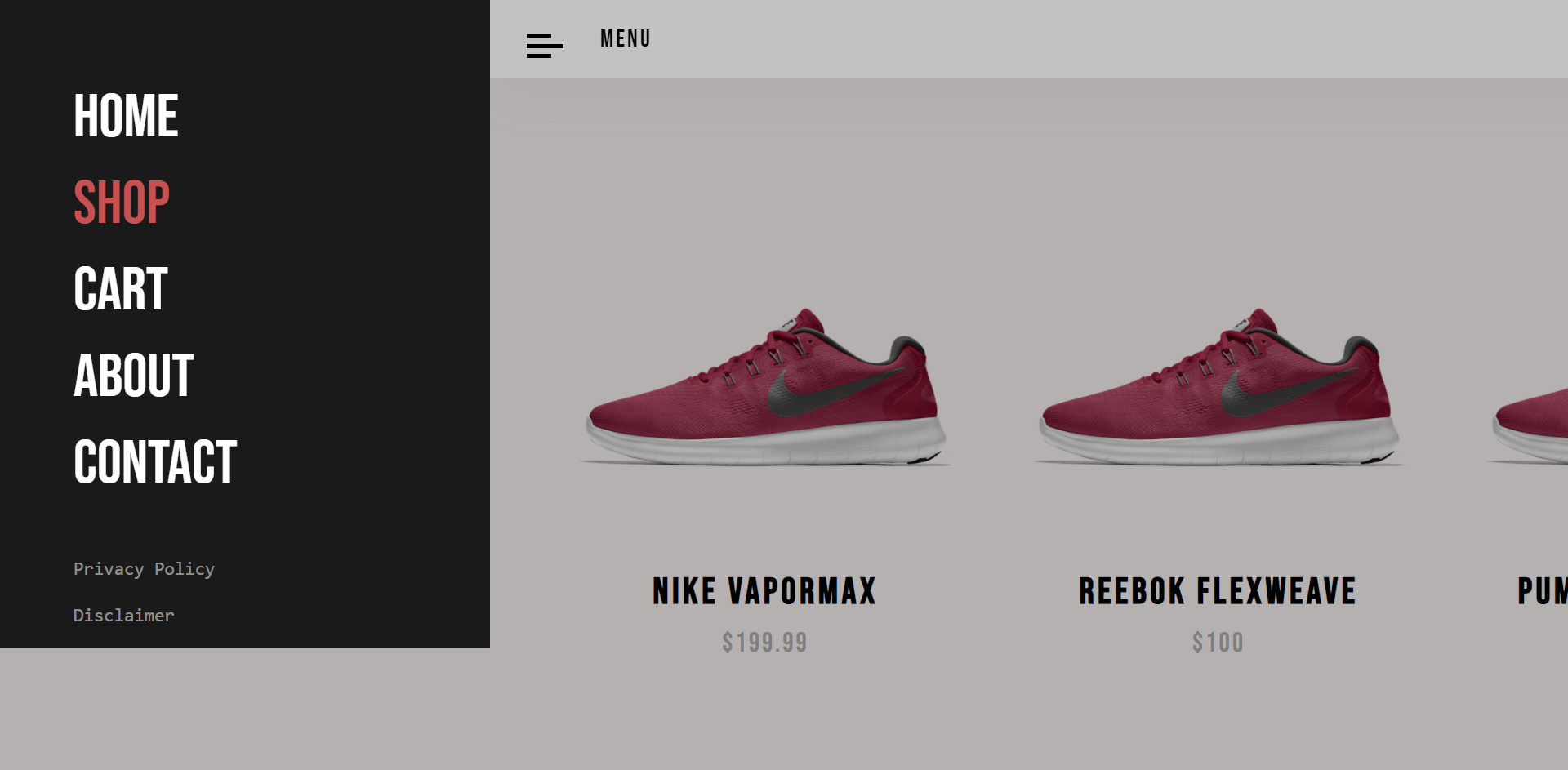E-commerce websites are always dominating the internet. We always are in the need of a e-commerce site to advertise and sell our products. So, a lot of people are trying to establish a better e-commerce business on the web and for this, they need a good e-commerce site with all functionalities that an e-commerce site should provide to its users. Shoes E-commerce Website In PHP is developed using PHP and MYSQL database which can show shoe products with images and details, provide login and signup features and lastly help customers to add and check out products from their cart. The site also uses Bootstrap which has provided the site with a beautiful and interactive user interface.
About the system
The home page features products in a three grid layout along with their images, title, and price. Clicking the product, the customer will be taken into the item description page and the customer can add them in their cart along with the quantity needed. Once added, the customer can see all products in their cart and can proceed to checkout. However, if they are not logged in the user needs to log in or register themselves on the site. For registration, the user needs to submit their name, username, email, and address. Besides the functionality, the site also features a contact page, about and privacy page.
Features of Shoes E-commerce Website:
- Login Page
- Customer Sign Up Page
- Admin Dashboard
- Add new products shoes to the home page
- Edit/Update products details
- Shop shoes and add them to cart
- Product description page with the price, 3 images, description, and cart feature.
- Contact Page and Privacy Policy Page
Sign Up Page

Product Details Page

Installation Steps:
To run the project, you will need to download XAMPP or WAMP server on your PC. First download and setup your own local server then download the zip file. Unzip the .zip file using any zip programs such as Winrar or 7Zip. After extracting, copy the project folder to the “C:/wamp/www/” or “C:/xampp/htdocs/” destination folder. Import the mswiss.sql to your database. After you are done, open your browser and type the URL for example. localhost/…..system.
If you didn’t understand the installation and setup process, follow this video:
1. Import the .sql file to your database
2. Run the project using localhost
DOWNLOAD Shoes E-commerce Website In PHP With Source Code FOR FREE