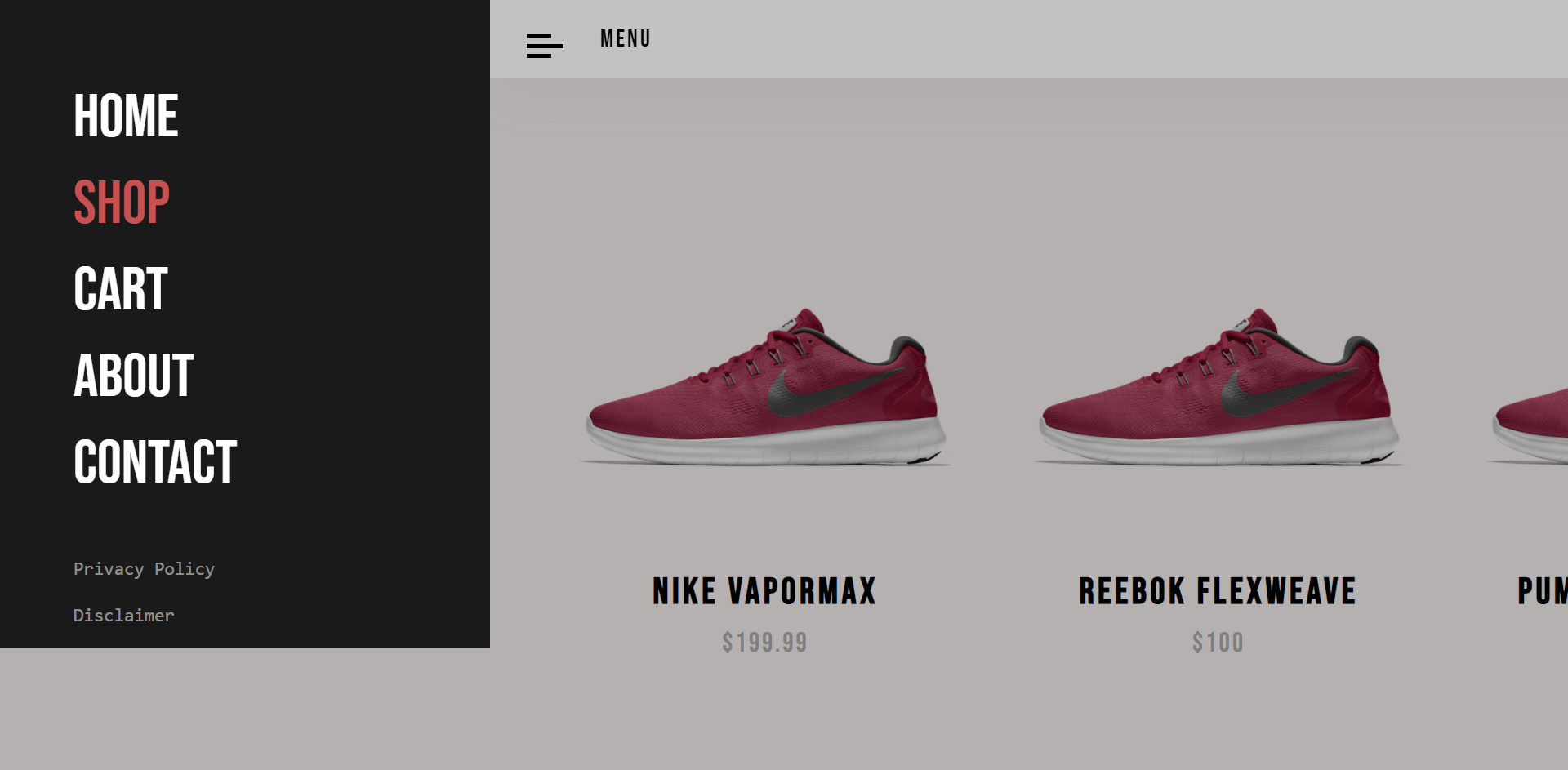Shoes E-commerce Website in PHP with MySQL – Free Source Code Download
If you’ve been looking for a ready-made e-commerce website in PHP that allows you to sell products online, manage customers, and process orders, this project is exactly what you need. The Shoes E-commerce Website in PHP is a complete online store application built using PHP, MySQL, HTML, CSS, Bootstrap, and JavaScript. It’s specifically designed for showcasing and selling shoes, but with a few tweaks, you can adapt it to sell any product online.
Whether you’re a student looking for a PHP e-commerce project with source code or a business owner wanting a quick solution for launching an online shop, this project provides a simple yet functional shopping platform with both customer and admin modules.
Why an E-Commerce Website in PHP?
E-commerce websites have become a cornerstone of the internet. Every day, millions of people shop online for convenience, variety, and competitive prices. While platforms like Shopify or WooCommerce are popular, they can be expensive or require ongoing subscriptions. A custom PHP e-commerce site gives you full control over your store without monthly costs.
This particular project focuses on the footwear niche—making it ideal for shoe retailers or as a base for students to learn how an e-commerce system works from the ground up. The combination of PHP for backend logic, MySQL for database storage, and Bootstrap for responsive design ensures it’s lightweight, easy to customize, and mobile-friendly.
About the Shoes E-commerce Website
The home page welcomes visitors with a clean and modern design thanks to Bootstrap. Products are displayed in a neat three-column grid, each showing an image, product title, and price. This makes it easy for customers to browse and find what they’re looking for.
When a visitor clicks on a product, they’re taken to a product details page that includes:
- Product title and price
- Multiple images (up to three)
- A detailed description
- “Add to Cart” button with quantity selector
From here, customers can easily add the product to their shopping cart. The cart page shows all selected items, quantities, and total prices. When ready to purchase, customers can proceed to checkout.
If a customer isn’t logged in, they’ll be prompted to sign up or log in before checking out. This ensures that each order is linked to a registered user, making it easier for the store owner to manage orders and communicate with buyers.
Sign Up Page

Features for Customers
The Shoes E-commerce Website in PHP provides a smooth shopping experience with features like:
- Account Registration: New users can create an account by providing their name, username, email, password, and address.
- Login & Logout System: Secure customer authentication.
- Browse Products: View all shoe products on the homepage or product detail page.
- Shopping Cart: Add products to the cart, update quantities, and view total costs.
- Checkout System: Place orders after logging in.
- Responsive Design: Fully functional on desktop, tablet, and mobile devices.
Product Details Page

Features for Admin
The admin panel is where the store owner manages the e-commerce site. Features include:
- Add New Products: Upload product images, enter product names, descriptions, and prices.
- Edit Product Details: Update shoe details anytime without coding knowledge.
- Delete Products: Remove discontinued products from the store.
- Order Management: View orders placed by customers.
- Customer Management: View registered users and their purchase history.
Technology Stack Used
This project is built using:
- PHP – Server-side scripting language for backend logic.
- MySQL – Relational database to store product, order, and customer data.
- HTML & CSS – Structure and styling of the web pages.
- Bootstrap – Responsive front-end framework for mobile-friendly design.
- JavaScript – Enhancing interactivity and user experience.
How the System Works – Step-by-Step
- Homepage Display: All available shoes are displayed with images, names, and prices.
- Product Selection: Clicking on a shoe takes the customer to the detailed product page.
- Add to Cart: The customer selects quantity and adds the shoe to their cart.
- View Cart: The cart page lists all selected items, prices, and totals.
- Checkout: If logged in, the customer proceeds to checkout; otherwise, they’re prompted to register or log in.
- Order Storage: Orders are saved in the MySQL database for the admin to review.
Benefits of Using This PHP E-Commerce Project
- Open Source: You can download, modify, and adapt it to your needs.
- Customizable: Easily change colors, images, and branding.
- No Monthly Fees: Unlike Shopify, there are no recurring costs.
- Great Learning Resource: Ideal for PHP beginners who want to understand how an online store works.
How to Download and Run the Project
- Download the ZIP File – Get the full source code of the Shoes E-commerce Website.
- Extract the Files – Unzip the project to your local development folder.
- Setup the Database:
- Open phpMyAdmin.
- Create a new database (e.g.,
shoes_db). - Import the provided SQL file into the database.
- Configure Database Connection:
- Open the project folder.
- Locate the database configuration file and update it with your MySQL credentials.
- Run the Project:
- Place the project folder in your local server directory (e.g.,
htdocsfor XAMPP). - Start Apache and MySQL from your local server control panel.
- Open your browser and visit
http://localhost/shoes-ecommerce.
- Place the project folder in your local server directory (e.g.,
Possible Customizations
Even though this project is built for selling shoes, you can easily adapt it for:
- Clothing stores
- Electronics shops
- Jewelry stores
- Handcrafted goods
- Any physical or digital product
You can also expand its functionality by adding:
- Payment gateway integration (PayPal, Stripe, etc.)
- Product categories and filtering
- User reviews and ratings
- Discount coupons
- Stock management
SEO and Performance Tips for Your E-Commerce Website
If you plan to use this script for a real business, here are some tips to make it perform better and rank higher in search engines:
- Optimize Images: Use compressed product images for faster loading.
- Use Descriptive Product Titles: Include keywords people search for.
- Write Unique Descriptions: Avoid copying manufacturer descriptions.
- Mobile Optimization: Ensure the design is responsive (Bootstrap already helps here).
- Add Meta Tags: Write unique meta titles and descriptions for each product page.
Final Thoughts
The Shoes E-commerce Website in PHP with MySQL is a perfect starting point for anyone who wants to launch an online store or learn how e-commerce websites work. With basic features like product display, shopping cart, checkout system, and admin management, it provides a strong foundation that you can build upon.
Whether you’re a student working on a PHP project or a small business owner, this script offers an affordable, customizable, and practical solution for selling products online.
Download the source code today and start your journey into the world of e-commerce!
If you didn’t understand the installation and setup process, follow this video:
1. Import the .sql file to your database
2. Run the project using localhost
DOWNLOAD Shoes E-commerce Website In PHP With Source Code FOR FREE